Introducing the healthSAVE App, powered by MedAdvisor.


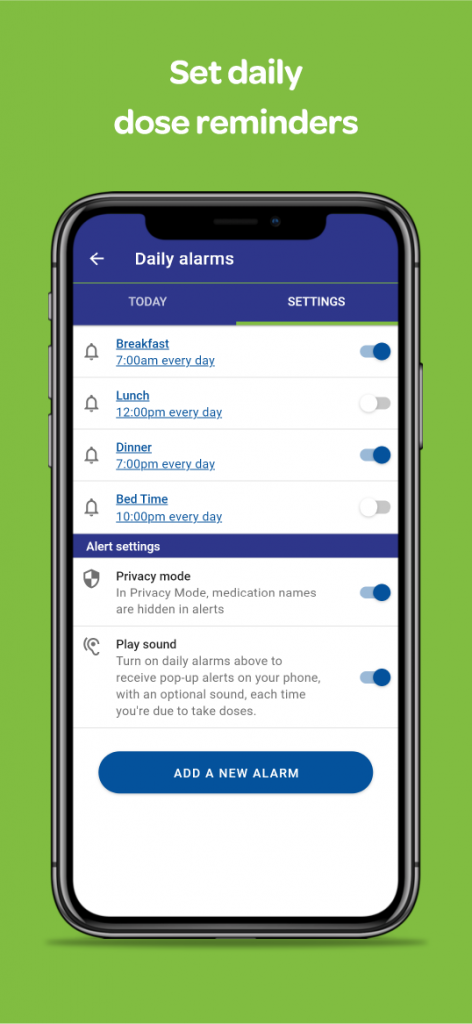
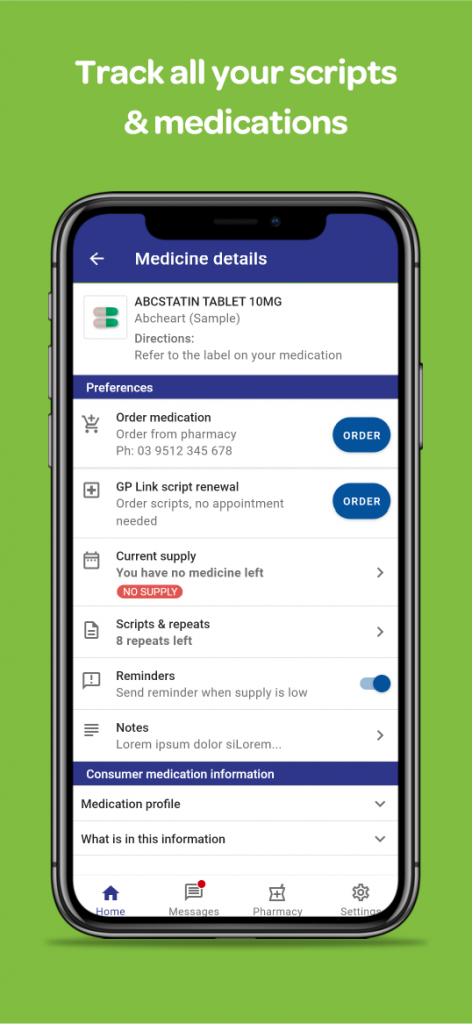
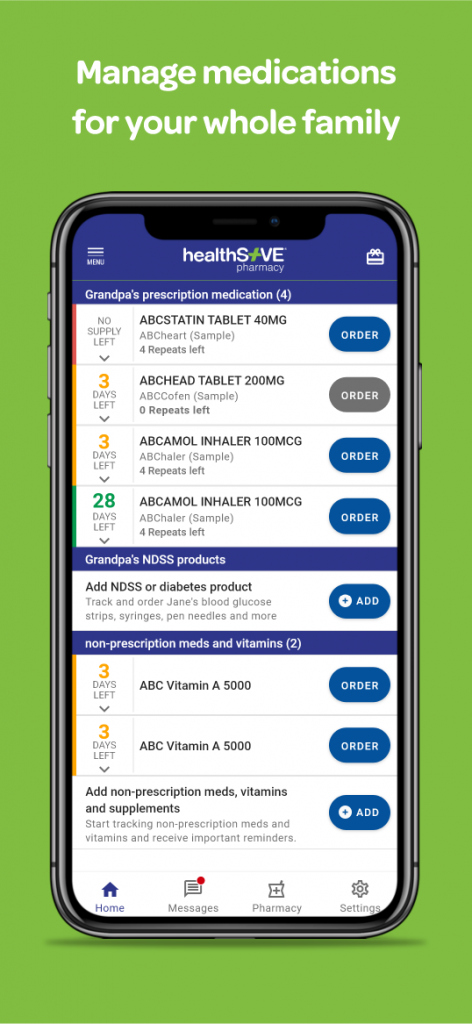
Download the App and enjoy hassle-free medication management with the following benefits:
- Order prescriptions & skip the queue.
- Connect to your Local healthSAVE pharmacy.
- Track all your scripts & medications.
- Set daily dose reminders.
- Order script repeats and other products anytime, anywhere.
- Manage medication for your family with Carer Mode®.
- Manage your NDSS medications.
How to get started with the App:
Step 1 – Download the MedAdvisor App via the App Store, Google Play or access it from your web browser.
Step 2 – Visit your local healthSAVE pharmacy to obtain your FREE activation code.
Step 3 – Confirm your identity and upload your prescription.
You can choose to pick up from your local pharmacy or have your medication conveniently delivered to you.
Pharmacy App