Book an in-store health service Please use our booking form below or contact your local healtSAVE Pharmacy direct to book an appointment.
Step 1
Choose your local store
Please click on the “Choose your local store” list below. Select your closest store from the dropdown list.
Step 2
Select your service
Under “Book an appointment for:” click on “select a service” to see services available from your local healthSAVE store. Choose your service to see available appointments.
Step 3
Choose your date and time
Pick a suitable time and date from the provided slots. Make your selection by clicking on an available slot.
Step 4
Fill in your details
Complete the required fields with your information and click the “Submit” button to book your health service appointment.
Choose your local store Choose your local store NSW, RAMSGATE BEACH, The Centre Pharmacy Sans Souci NSW, NEW LAMBTON, New Lambton Pharmacy NSW, South Hurstville, South Hurstville Market Pharmacy NSW, LETHBRIDGE PARK, Lethbridge Park Pharmacy NSW, BELFIELD, Bridge Of Belfield Pharmacy NSW, SURF BEACH, Surf Beach Pharmacy NSW, BALGOWLAH HEIGHTS, Balgowlah Heights Pharmacy NSW, Croydon Park, Coronation Day & Night Pharmacy NSW, TERRIGAL, Terrigal Pharmacy NSW, PENNANT HILLS, Pennant Hills Pharmacy NSW, MOLLYMOOK, Mollymook Pharmacy and Newsagency NSW, RANDWICK, Frenchmans Road Pharmacy NSW, LIVERPOOL, Murray’s Pharmacy Liverpool NSW, Charlestown, Health Save Chemist Charlestown NSW, SYLVANIA, Box Village Healthsave Pharmacy NSW, Old Toongabbie, Old Toongabbie Pharmacy NSW, HOMEBUSH, Homebush Pharmacy NSW, PENRITH, Penrith 24 Hour Pharmacy NSW, BERALA, Healthsave Berala NSW, Riverwood, healthSAVE Riverwood Chemist QLD, CHARTERS TOWERS, Griffiths Pharmacy QLD, HOWARD, Howard Pharmacy QLD, Sandstone Point, healthSAVE Pebble Beach Pharmacy QLD, Balgal Beach, healthSAVE Balgal Beach Pharmacy QLD, BIRTINYA, Lake Kawana Pharmacy QLD, BRISBANE, HEALTHSAVE Everton Park Pharmacy QLD, IPSWICH, Jacare Family Pharmacy QLD, TOOWOOMBA, Range Pharmacy QLD, Cashmere, Cashmere Village Pharmacy QLD, Mundingburra, Brand and Brewer Hospital Pharmacy QLD, WYNNUM WEST, Wynnum West Compounding Pharmacy QLD, Redcliffe, Redcliffe Super Clinic Pharmacy QLD, REDBANK PLAINS, Kruger Village Chemist QLD, NORMAN PARK, HealthSave Norman Park Chemist QLD, BUSHLAND BEACH, Bushland Beach Pharmacy QLD, Peak Crossing, healthSAVE Peak Crossing Pharmacy SA, BRIDGEWATER, Bridgewater Pharmacy SA, STIRLING, HealthSave Stirling Day Night Pharmacy SA, JAMESTOWN, healthSAVE Jamestown Pharmacy SA, ELIZABETH PARK, Healthsave Elizabeth Park SA, MITCHELL PARK, Mitchell Park Pharmacy SA, PETERBOROUGH, healthSAVE Peterborough Pharmacy SA, CRYSTAL BROOK, Ramsey Pharmacy Crystal Brook TAS, Youngtown, Youngtown Pharmacy VIC, BOX HILL NORTH, Woodhouse Grove Healthcare Pharmacy VIC, Mount Waverley, HealthSAVE Pharmacy Mount Waverley VIC, Dandenong, healthSAVE Dandenong Pharmacy VIC, Keilor Park, healthSAVE-Keilor Park Pharmacy VIC, KYNETON, R Kennedy healthSAVE Pharmacy VIC, Garfield, Garfield Pharmacy VIC, NORTHCOTE, Healthsave Northcote Pharmacy VIC, Camperdown, Camperdown HealthSave Pharmacy VIC, BLACKBURN NORTH, Blackburn North Pharmacy VIC, MOUNT BEAUTY, Mount Beauty Pharmacy VIC, BENALLA, Benalla Pharmacy Healthsave VIC, Euroa, Euroa Pharmacy VIC, MERBEIN, Keens Pharmacy VIC, RINGWOOD, healthSAVE Ringwood Square Pharmacy WA, HUNTINGDALE, Huntingdale Village Pharmacy WA, WAROONA, healthSAVE Waroona Pharmacy WA, Australind, Treendale Pharmacy